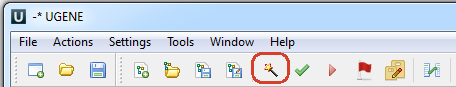This workflow builds a new profile HMM from input alignment, calibrates the HMM and saves to a file. Then runs a test HMM search over sample sequence and saves test results to Genbank file. To run this workflow, you need to specify appropriate locations for input/output files. This is achieved by selecting a task and editing interesting parameters in Property Inspector panel.Optionally, fine tune the build/search parameters as you see fit. Then schedule the workflow for execution by pressing CTRL+R shortcut. You can watch its" progress in a Task View of UGENE.
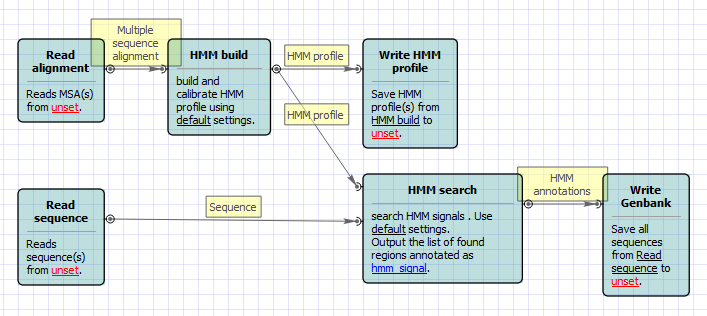
Also, if required, you can change parameters. Use the workflow wizard to guide you through the parameters setup process. The first wizard page will appear when you click on the Show wizard button on the Workflow Designer toolbar: