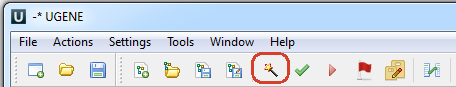This schema allows to analyze sequence with Query and save results as alignment of selected features.
To execute the workflow do the following:
- Select "Sequence Reader" task and specify source file at "URL" field in the Property Editor.
- Select "Annotate with UQL" task and specify the URL of the UQL schema file.
- Select "Filter annotations by name" task and specify the name of features to be joined into alignment.
- Select "Join sequences into alignment" task and specify the URL of the result file.
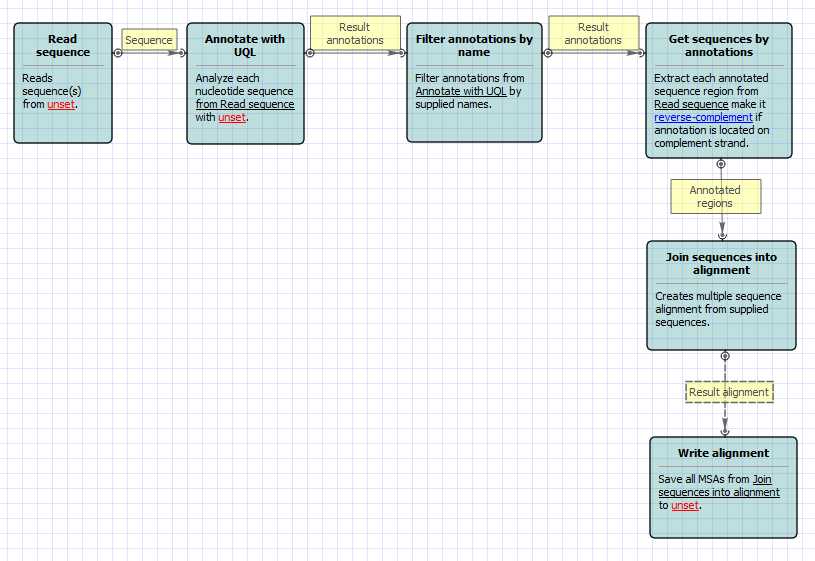
Also, if required, you can change parameters. Use the workflow wizard to guide you through the parameters setup process. The first wizard page will appear when you click on the Show wizard button on the Workflow Designer toolbar: