Before a workflow can be actually executed, it should be verified by the Workflow Designer. During the process of verification the Workflow Designer checks if there are errors in the dataflow logic or unspecified parameters and can provide a user with optimization or layout hints. If no errors were found, the workflow is valid to be run.
You can request workflow validation at any stage of workflow design. To do it choose the Actions ‣ Validate workflow item in the main menu or Validate workflow toolbar button or invoke it by pressing Ctrl+E. A list of identified issues and warnings if any, or a notification of validation success will appear.
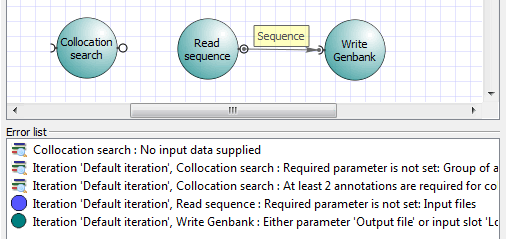
Double-clicking on items in the list selects the faulty element/iteration.