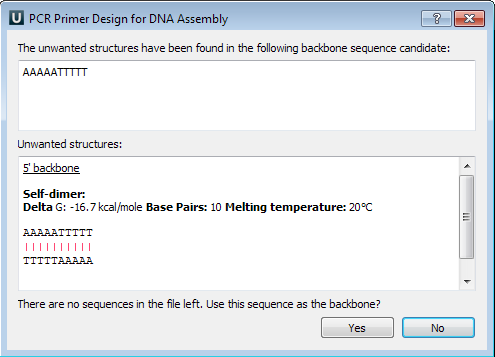Click Show primers details for seeing statistic details about primers.
| HTML |
|---|
<center>
<br>
<img src="/wiki/download/attachments/13435071/Primers Details.png"/>
</br>
</center> |
The following dialog will appear:
| HTML |
|---|
<center>
<br>
<img src="/wiki/download/attachments/13435071/Primers Details_1.png"/>
</br>
</center> |
This dialog shows you the backbone sequence, unwanted connections, which have been found and asks you either you still want to use this sequence as a backbone or not. If you click "Yes", this sequence will be used as the backbone. If you click "No", then the next sequence from the backbone file will be checked. If you click "No" and there are no more sequences - the "Backbone" parameter will be skipped.