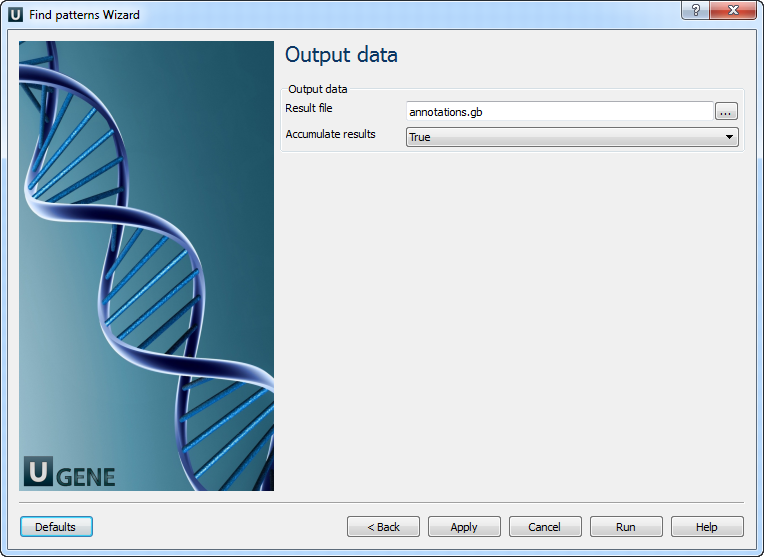This simple workflow finds patterns in you sequences and save them as annotations. You can use the workflow to map primers, regulatory signals, genes, etc. It loads any set of sequences from your files or folders and finds patterns in them.
How to Use This Sample
If you haven't used the workflow samples in UGENE before, look at the "How to Use Sample Workflows" section of the documentation.
Workflow Sample Location
The workflow sample "Find Patterns" can be found in the "Scenarios" section of the Workflow Designer samples.
Workflow Image
The workflow looks as follows:
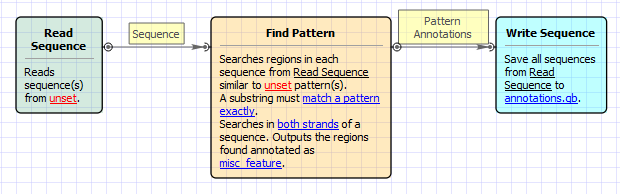
Workflow Wizard
The wizard has 3 pages.
Input sequence(s): On this page you must input sequence(s).
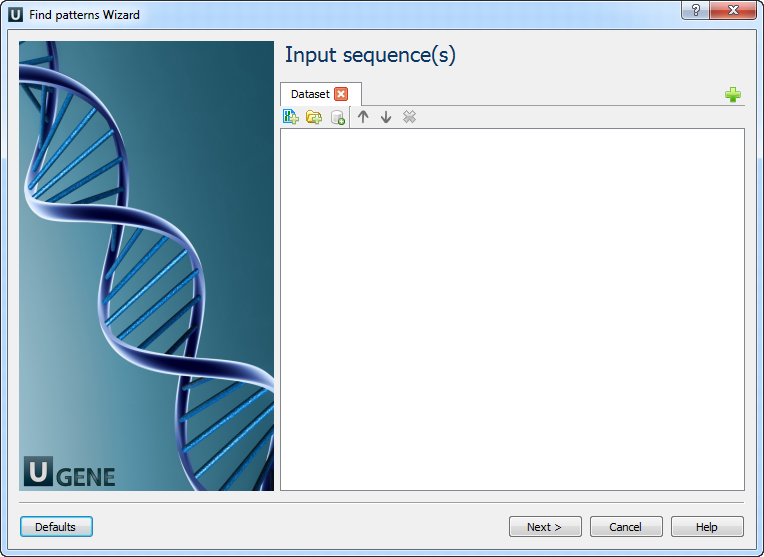
Find pattern: On this page you must input pattern(s) and you can modify searching parameters.
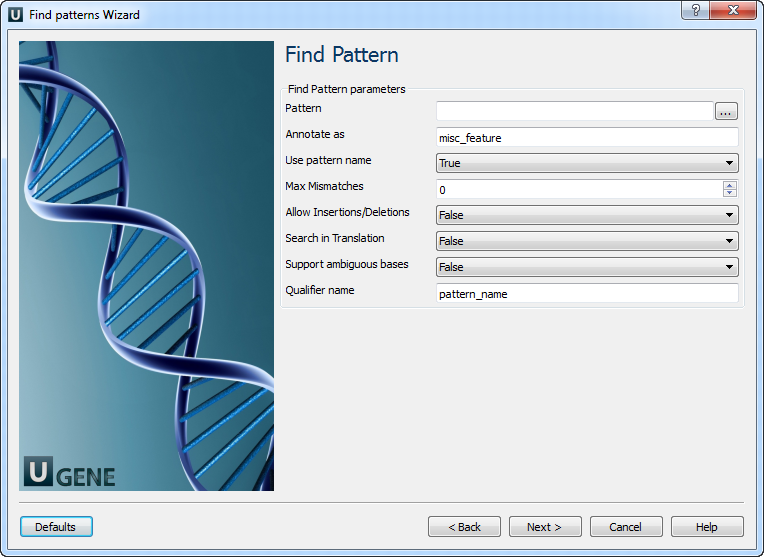
Output data: On this page you can modify output parameters.