There are several ways to add an element to the Scene.
The easiest way is to drag the required element from the Palette to the Scene. Or you can just click on the element on the Palette and then click somewhere on the Scene.
Also you can select an element in the Add item submenu of the Actions main menu or of the Scene context menu, for example:
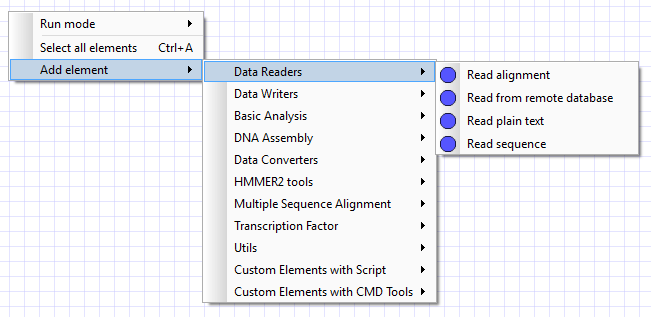
When the required element is selected click somewhere on the Scene to insert it.