The 3D Structure Viewer is opened automatically when you open a PDB or MMDB file.
For example, open $UGENE/data/samples/PDB/1CF7.PDB. The 3D Structure Viewer adds a view to the upper part of the Sequence View:
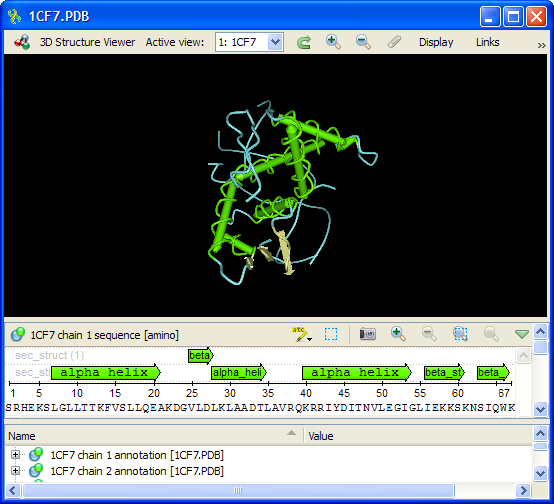
Notice the Links button on the toolbar. When you click the button the menu appears with quick links to online resources with detailed information about the molecule opened:
- PDB Wiki
- RSCB PDB
- PDBsum
- NCBI MMDB
Note that if you’re online, you can access the Protein Data Bank directly from UGENE and load a required file by its PDB ID (see Fetching Data from Remote Database for details).
Hint
Don’t forget to select the correct database (PDB) while fetching.