When a molecular structure contains multiple models (e.g. NMR ensembles of models), the Models item appears in the 3D Structure Viewer context menu and in the Display menu on the toolbar.
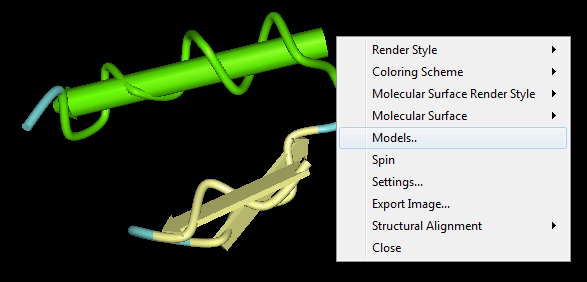
The dialog will appear:
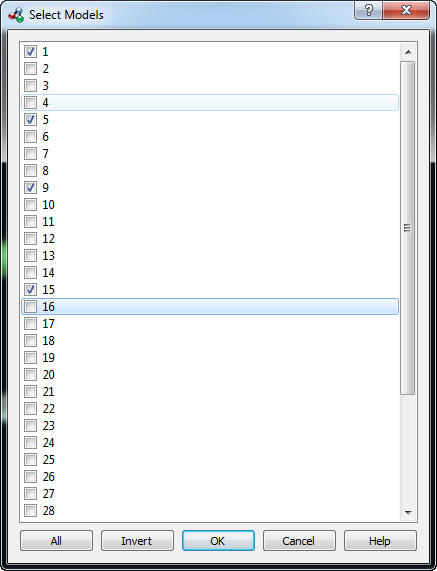
To show all the models check the All item. To show only one model check the item and click the OK button. To show several models select it and click OK button. To show the inverted selection click the Invert button and click OK button.