To zoom in / zoom out a dotplot you can:
Rotate the mouse wheel.
Press corresponding zoom buttons located on the left:
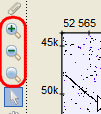
To move the zoomed region you can:
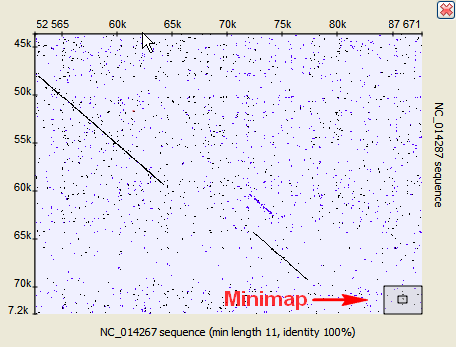
- Hold the middle mouse button and move the mouse cursor over the zoomed region of the doplot.
- Click on the desired region of the minimap in the right bottom corner.
- Activate the Scroll tool, hold the left mouse button and move the mouse cursor over the zoomed region:
