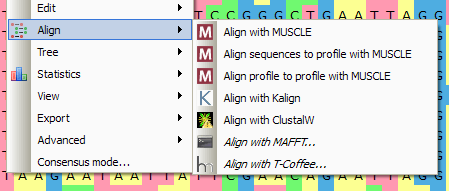To configure an external tool:
- Make sure the tool is installed on your system.
- Set a path to the tool executable file in UGENE. It can be set on the External Tools tab of the Application Settings dialog.
If the path hasn’t been set for a tool, UGENE menu items that launch the tool are displayed in italic. For example, on the image below a path for the ClustalW external tool has been set, and paths for MAFFT and T-Coffee has not: