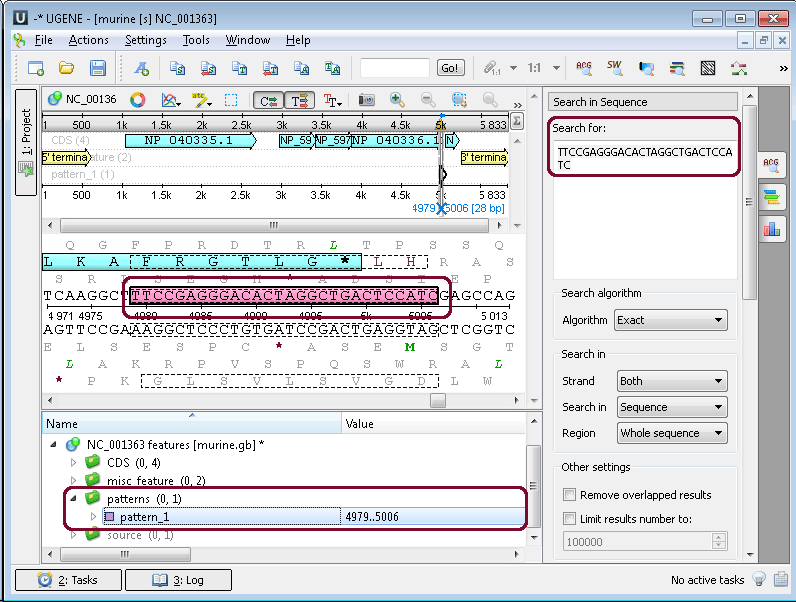Nucleotide or protein sequences (Sequence View). If you open a sequence, for example ugene/data/samples/Genbank/murine.gb, Sequence View appears. The following views are available: the project view with your documents, the sequence view with your sequence and its annotations, options panel with additional info and algorithms:
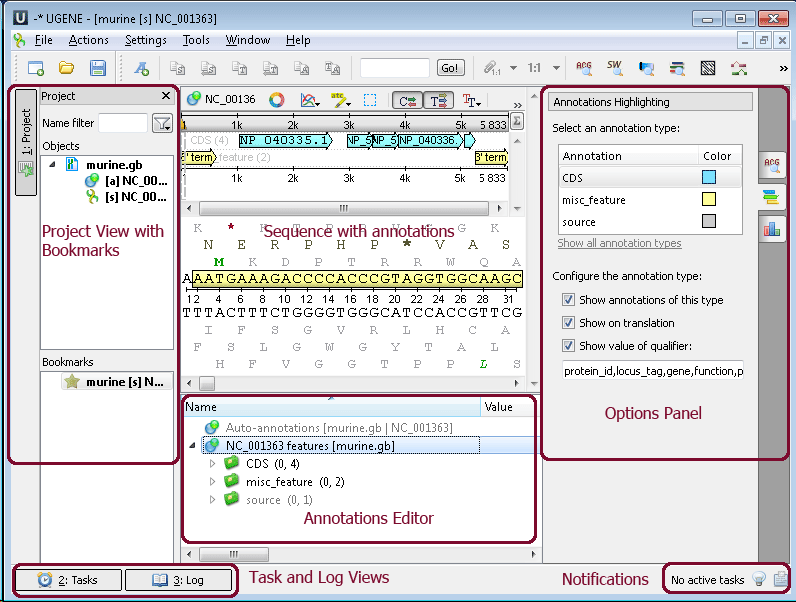
Sequece View - an object view aimed to visualize DNA, RNA or protein sequences along with their properties like annotations, chromatograms, 3D models, statistical data, etc.
Project View - a visual component used to manage active project and bookmarks.
Annotations Editor - contains tools to manipulate annotations for a sequence.
Options Panel - it is the panel with different information tabs and tabs with settings for Sequence View.
Task View - shows active tasks, for example, algorithms computations.
Log View - shows the program log information.
Notifications - shows notifications for task reports.
You can also use algorithms and instruments from the context menu or the toolbar.
Example 1: Finding patterns in your sequence. Do the following steps:
Open the ugene/data/samples/murine.gb by File–>Open menu, for example. Sequence View with murine.gb opens.
Select the Search in Sequence tab of the Options Panel. Click Show more options and more options appear. Insert, for example "TTCCGAGGGACACTAGGCTGACTCCATC" pattern into Search for: field and choose annototation parameters. For example as in the picture below:
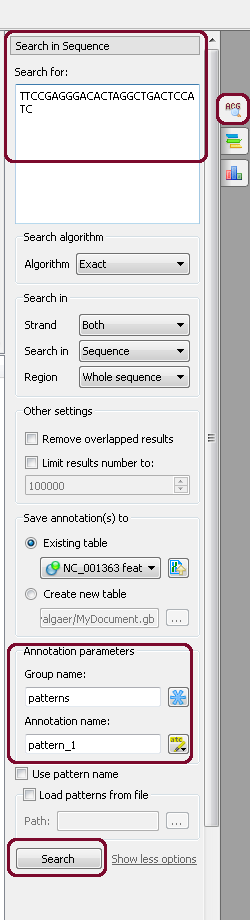
After that click the Search button. The pattern appears: