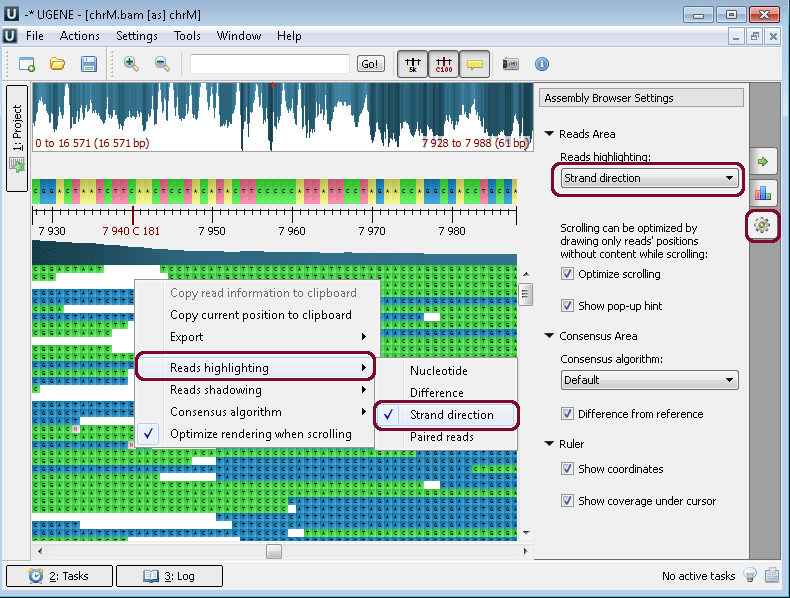SAM/BAM files (Assembly Browser). The main goal of the Assembly Browser is to let a user visualize and efficiently browse large next generation sequence assemblies. Currently supported formats are SAM (Sequence Alignment/Map) and BAM, which is a binary version of the SAM format. Both formats are produced by SAMtools and described in the following specification: SAMtools. To activate the Alignment Editor open any assembly file. For example you can use the $ugene/data/samples/Assembly/chrM.bam file provided with UGENE. After opening the file in UGENE the Assembly Browsesr window appears:
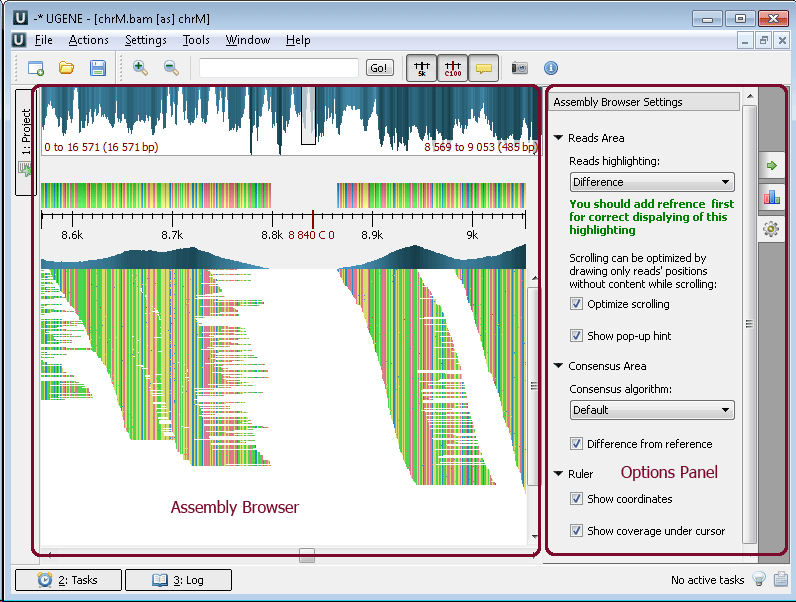
Using the Assembly Browser you can:
- Browsing and zooming assembly;
- Getting information about reads;
- Short reads vizualization;
- Associating reference sequence;
- Consensus sequence;
- Exporting
Example 3: Highlighting the strand of reads. You can do this using the context menu or the Options Panel.