The Chromatogram Viewer plugin brings DNA chromatogram data viewing and editing capabilities into UGENE.
Currently supported chromatogram file formats are ABIF and SCF.
To view a chromatogram, just open an interesting file in UGENE by standard means (e.g. drag&drop the file or press the Ctrl-O shortcut). The Chromatogram Viewer is automatically embedded into the generic Sequence View if chromatogram data are found, as on the screenshot below:
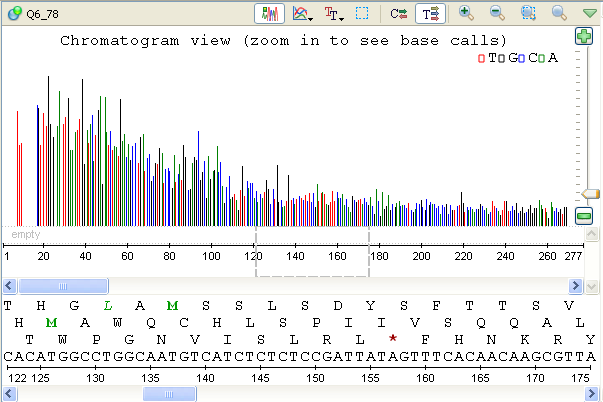
After zooming in, more chromatogram details are available:
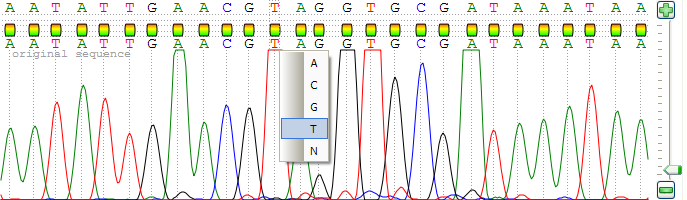
To edit a sequence data, right-click on the chromatogram view and select the Edit new sequence item in the appeared context menu. The original DNA sequence is not allowed to be changed; however you can add and modify a new sequence stored in a separate file.
The sequence being edited is displayed right above the original one. Symbols can be changed by clicking on interesting value, modifications are shown in bold.