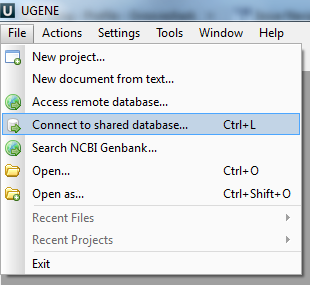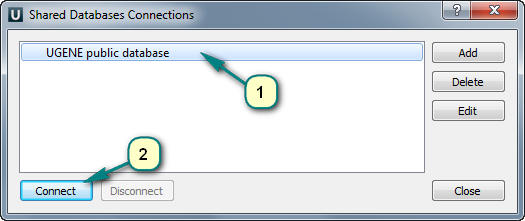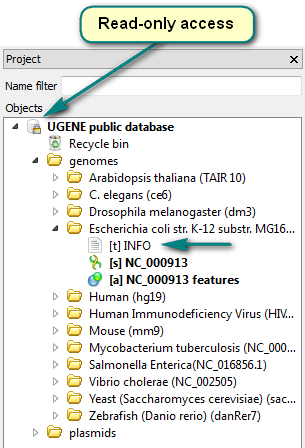UGENE provides the free-to-use public bioinformatics data storage. This storage keeps DNA sequences of several popular genomes such as human, mouse, drosophila melanogaster, etc. and hundreds of plasmid sequences.
Follow the instructions for accessing the storage:
- Use the menu File -> Connect to shared database (or press the Ctrl+L shortcut).
- Choose the predefined "UGENE public database" item and click the Connect button.
- Browse the storage content.
- The storage document is marked with the lock icon . It means that the storage provides the read-only access. Any data modifications are unavailable for such type of access (importing, removing or replacing of data).
- Each genome folder contains the INFO text object. It is the information about the genome or its source.
- You can export the data to you computer for working with the data locally.
- There are hundreds of plasmids in the storage. For fast navigating and searching the interesting plasmid use the name filter: