To save a project select the File ‣ Save project as menu on the main toolbar.
The dialog will appear:
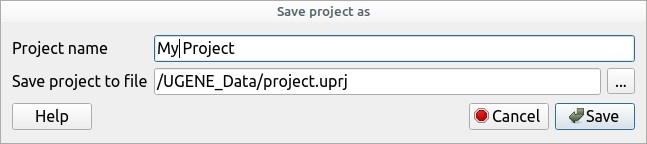
Here you need to specify the visual name for the project and the directory and file to store it.
After you click the Save button the Project View window is opened.