To create a new sequence file from a text, select the File ‣ New document from text main menu item or Create Sequence on the main screen.
The Create Sequence dialog appears:

You can input the created sequence to the Paste data here field. You can type or paste sequences in FASTA or text format.
The following Custom settings are available:
Alphabet — here you can select the alphabet:
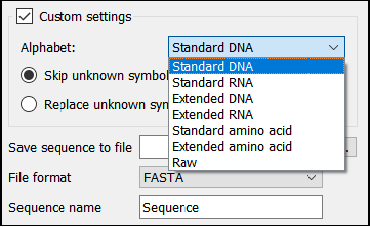
The following alphabets are available: Standard DNA, Standard RNA, Extended DNA, Extended RNA, Standard amino, Extended amino, Raw.
Skip unknown symbols / Replace unknown symbols with — you can select either to skip unknown input symbols or to replace them with the specified symbol.
Save sequence to file — a location of the created document.
File format — a format of the created document. Currently available formats are FASTA and Genbank.
Sequence name — a name of the sequence in the created document.
The created document will be added to the current project and opened in the Sequence View.