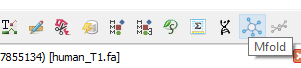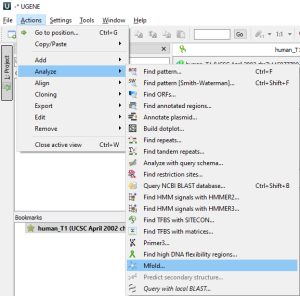...
UGENE uses Ghostscript to convert PS files to PNG and PDF.
ToC
| Table of Contents | ||
|---|---|---|
|
...
Open the dialog
mfold only works with DNA or RNA sequences. You can trigger the dialog from
by selecting the appropriate Sequence View Global action
or through the Main Menu→Actions→Analyze
or through the Sequence Context Menu→Analyze
This is what the mfold dialog looks like
Input parameters
The tool is passed explicit and implicit parameters. Explicit parameters are set in the dialog, implicit parameters are taken from the sequence context.
Algorithm settings
For complete settings details, see the documentation on the mfold website or documentation in source.
This is the Settings section of the mfold settings tab.
| Parameter | Unit | Default | Limits | Description |
|---|---|---|---|---|
| Temperature | °C | 37 | [0,100] | The folding temperature is fixed at 37°C for RNA, but can take any integer value within acceptable limits for DNA. |
| Ionic conditions | M | Na=1 | [0,1.5] | Ionic conditions are used to enter total monovalent (for Na) and divalent (Mg) ions concentrations. Ionic conditions may be altered for DNA folding only. For RNA, the ionic conditions are fixed in default values. |
| Mg=0 |
Tool comparison