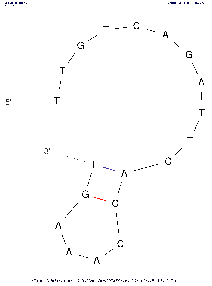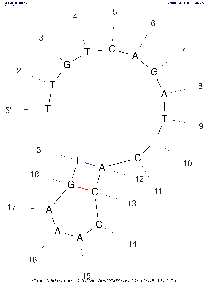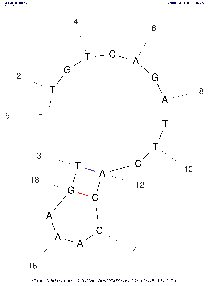...
| Parameter | Unit | Default | Limits | Tool argument name | Description |
|---|---|---|---|---|---|
| Base numbering frequency | 10 (len≤50) 20 (51≤len≤300) 50 (301≤len) | [0,1000] | LAB_FR | Each image marks the number of the base (nucleotide) starting from the beginning 5'. The frequency with which this number will be displayed on an image depends on this parameter: Compare images above with the same algorithm settings to see the difference. | |
| Rotation angle | ° | 0 | [-180,180] | ROT_ANG | Specifying the orientation of the folded molecule by selecting the rotation angle. Positive values correspond to counter-clockwise. |
...
UGENE&Ghostscript settings in the "Output" tab.
| Parameter | Default | Description | ||||
|---|---|---|---|---|---|---|
| Save output to | /path/to/sequence/ | The folder where the "mfold" subdirectory will be created with the output data in it. By default, this folder is the same as the folder where the input sequence is stored. For example, let's say our OS is Windows and the analyzed sequence has the path "C:\path\to\sequence\my_sequence.fa". After running the task, the folder structure will look something like this
| ||||
| DPI | 96 | Setting up the Ghostscript converter from ps files to PNG. Quality of saved images (PNG files). The higher this parameter, the higher the quality, size and resolution of the resulting images.
|
Tool comparison
хранение результатов
...