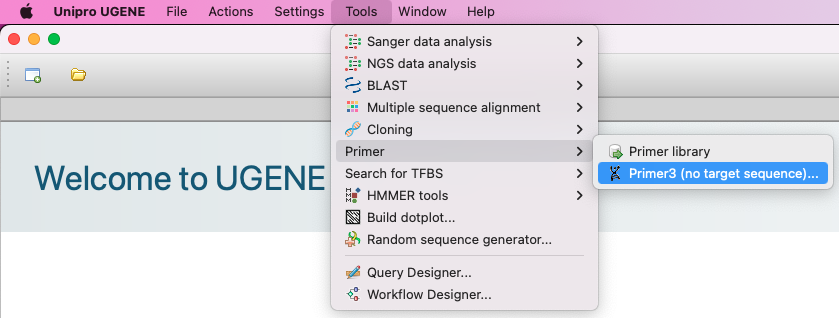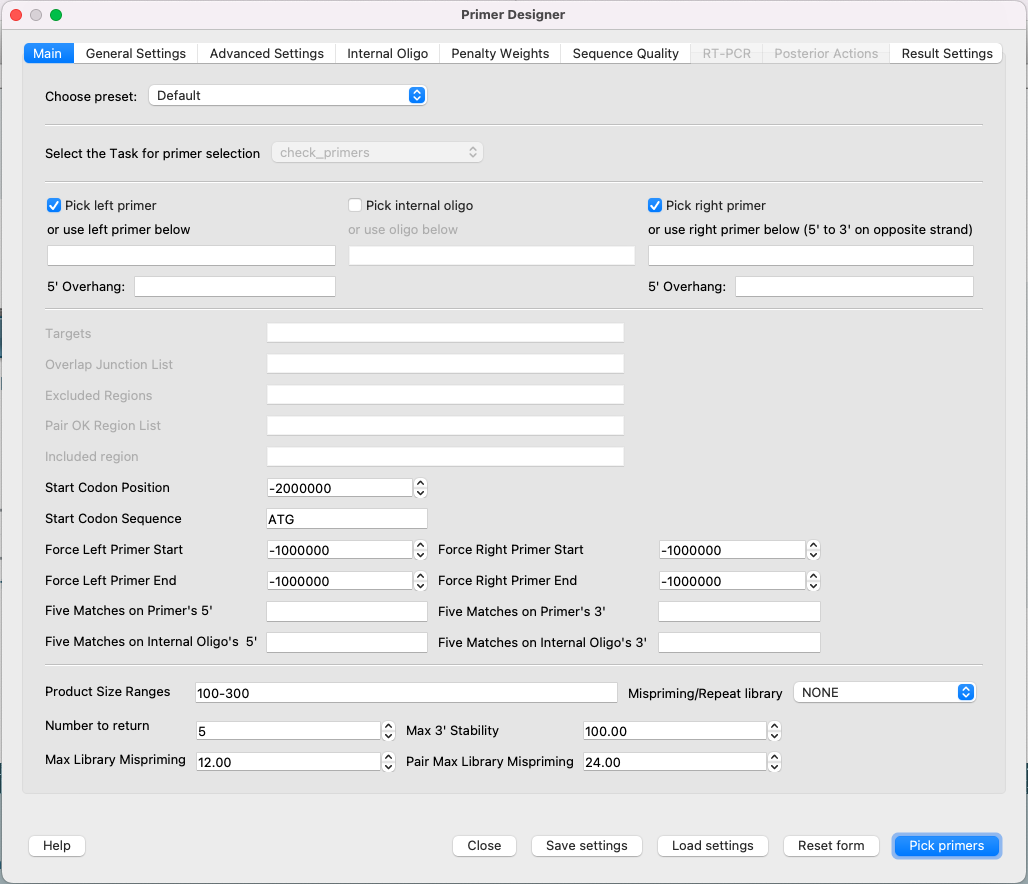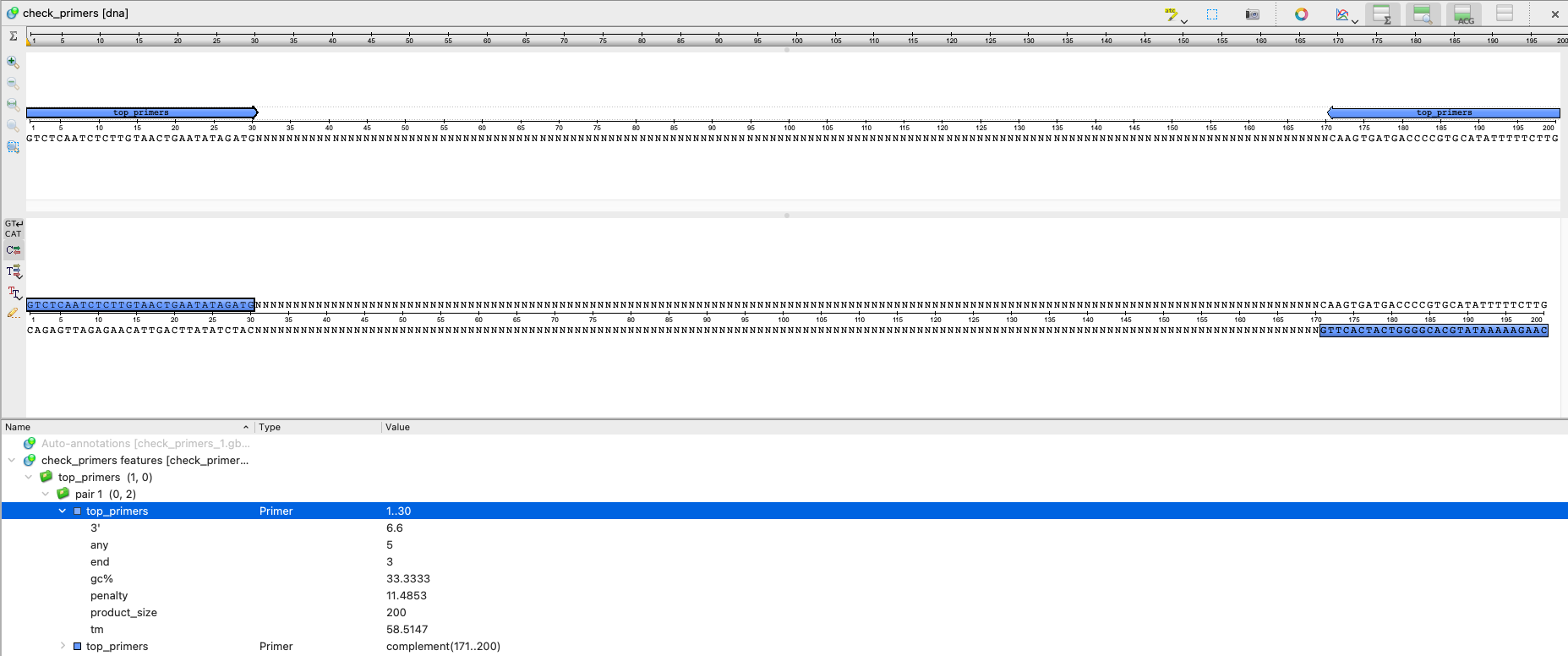This tab contains actions, which could be processed for found primers.
Check complementary
The "Check complementary" subprocess is responsible for result primers filtering. If primer pair has selfdimers or heterodimer with dimer length/dimer GC-content more or equal, than was set, this primer will be filtered and won't be considered as a result of Primer3 calculation.
If "Check complementary" has been checked, the result report will contain the additional table, which shows filtered primers and why have they been filtered:
Primer pairs on green lines are fit to the set parameters and have not been filtered.
Primer pairs on red lines have some problem values, which are marked in bold - and that is why they have been excluded from the result. For example, the first pair has been filtered, because their heterodimer has too hight GC-content (75%).
The same report but in CSV format you can recieve by checking Generate CSV report.It is also possible to run Primer3 without target sequence. To do so, click Tools → Primer → Primer3 (no target sequences):
The same dialog as for a usual Primer3 calculation will be opened:
The main diference is that you cannot choose task - only check_primers is avaliable (which is obvious, because you need to provide at least some primers to have a result). RTPCR Primer Design and Posterior Actions tabs are also disabled, as far as their executions expect target sequences. After performing the calculation, you will get the result sequence with your input primers:
Result primers have the same qualifiesr as in a regular Primer3 calculation.