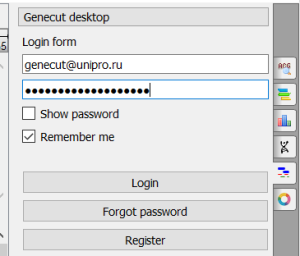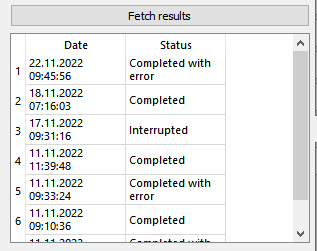GeneCut desktop tool for UGENE is aimed to show results of the GeneCut tool in an appropriate way.
First of all, you need to sing in using your login and password in GeneCut.
You will see the following page:
Now, there is a possibility to open the current sequence in GeneCut and continue working in web service. To do it, click "Open this sequence in GeneCut".
But, the main feature is to see results of all calculations you made in GeneCut. To show them, click "Fetch results". Now you may see all calculations, their dates and result statuses:
After clicking on the result, you may see the following options:
- Remove selected report - remove report and all data of the selected calculation.
- Get the input sequence - download sequence this calculation has been started with.
- Open full report in GeneCut - open full report of the selected result in browser.
- Get the result sequence - download the result sequence (optimized, is some of "Optimization" steps has been selected) and with the long blocks/oligonucleotides, marked as annotations (if some of "Disassembly" steps has been selected). This step is available only if the calculation has been finished correctly.
- Compare input and result sequence - open input and result sequences as alignment for you to see differences. Could be useful if some of "Optimization" steps has been selected. This step is available only if the calculation has been finished correctly.