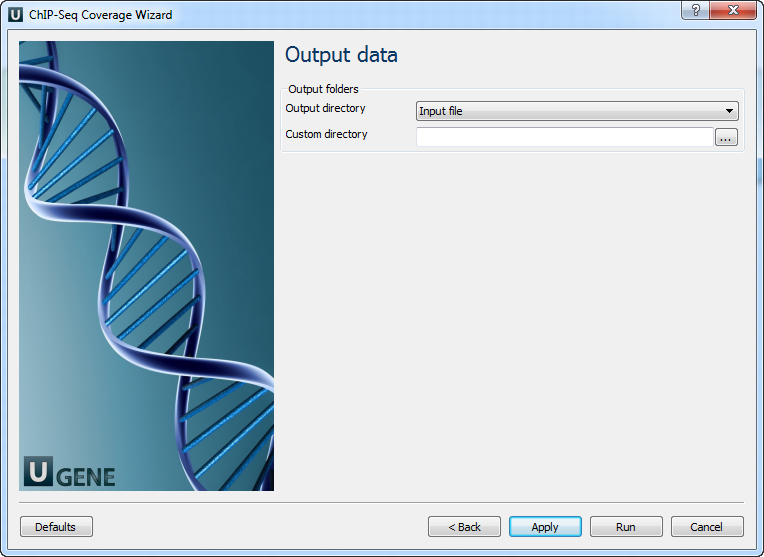The workflow sample, described below, prepare ChIP-Seq processed data (with BedTools and bedGraphToBigWig) for visualization in a genome browser. For input BED-file produces BigWig file.
How to Use This Sample
If you haven't used the workflow samples in UGENE before, look at the "How to Use Sample Workflows" section of the documentation.
Workflow Sample Location
The workflow sample "ChIP-Seq Coverage" can be found in the "NGS" section of the Workflow Designer samples.
Workflow Image
The opened workflow looks as follows:
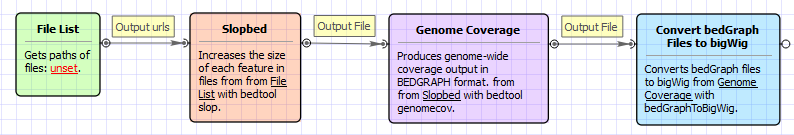
Workflow Wizard
The wizard has 3 pages.
Input data Page: On this page you must input BED file with ChIP-Seq tags.
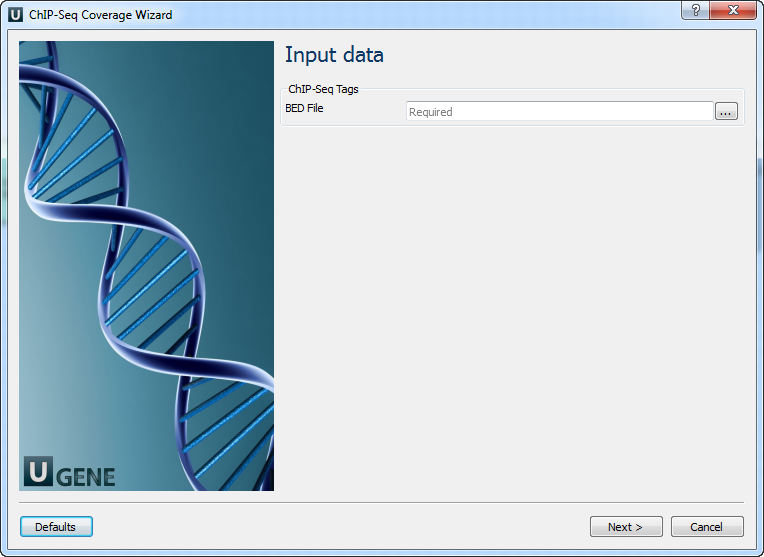
Parameters Page: Here you can optionally modify parameters that should be used for the Slopbed, Genome Coverage and BedGraphToBigWig elements.
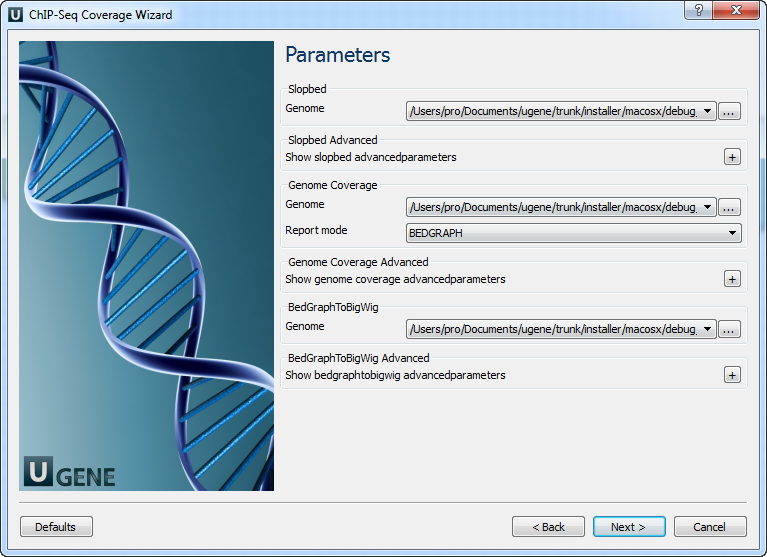
Output Files Page: On this page you can select an output directory: